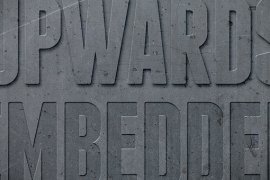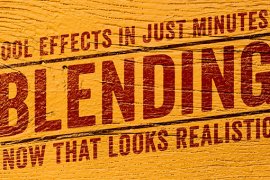There's nothing that screams "fake" more than a dynamic background surface covered in boring, flat text. Giving your text or shape layer the same depth as the background it sits on will instantly improve the realism of...
Text Effects
Posted on Apr 14, 2015 in Design, Text Effects, Tutorials
Posted on Mar 30, 2015 in Design, Text Effects, Tutorials
With every popular movie or TV series — like Game of Thrones — comes a new beautiful set of intro graphics to gawk at.
This tutorial will teach you how to make a medieval movie title slide in Photoshop using simple shapes,...
Posted on Feb 27, 2015 in Design, Text Effects, Tutorials
Letterpress text effects are a common, but sometimes tricky look to achieve. The good news is that it doesn't take a lot of time or effort once you know how to do it.
This tutorial will teach you how to create a couple useful...
Posted on Jan 28, 2015 in Design, Text Effects, Tutorials
Every new release of Photoshop includes some kind of tool that automates something we are used to doing manually. Many times it makes tedious tasks go by faster without having much effect on the final outcome of our designs....
Posted on Dec 05, 2014 in Text Effects, Tutorials
Today we're going to create a festive text effect that is perfect for Christmas and holiday designs like greeting cards, website headers, and e-mail blasts.
We'll be using a few different techniques including Photoshop layer...
Posted on Nov 10, 2014 in 3D, Design, Text Effects, Tutorials
There seems to be an infinite amount of effects you can create in Photoshop. Once you have a few of them up your sleeve, it makes creating useful graphics that much easier.
This tutorial will teach you how to create some cool,...
Posted on Sep 12, 2014 in Design, Text Effects, Tutorials
Crafting professional looking work often requires the ability to seamlessly combine multiple sources into a single design.
This tutorial will teach you how to realistically blend typography with a background image in Photoshop...
Posted on Aug 06, 2014 in Design, Text Effects, Tutorials
I've yet to see it, but all the reviews and box office stats are saying that Guardians of the Galaxy is an amazing movie.
This tutorial will teach you how to make a golden metal text effect, similar to the one you see on many...
Posted on Jul 21, 2014 in Design, Text Effects, Tutorials
I try my best not to eat a lot of sugar, but just this morning I was tempted by some delicious chocolate cake donuts, complete with frosting and peanuts on top. Simulating sugary snacks in Photoshop is the next best thing.
In...
Posted on Jul 06, 2012 in Text Effects, Tutorials
Photoshop brushes provide a quick and easy way to add a handmade look to your designs.Some of the most popular brushes are watercolors, acrylics, and other types of paint.
Transforming traditional art media into a digital form...