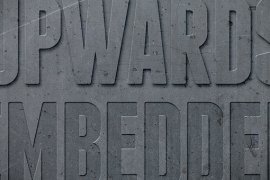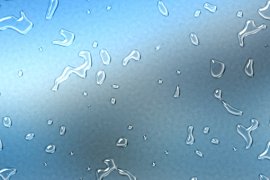There's nothing that screams "fake" more than a dynamic background surface covered in boring, flat text. Giving your text or shape layer the same depth as the background it sits on will instantly improve the realism of...
Design
Posted on Apr 14, 2015 in Design, Text Effects, Tutorials
Posted on Mar 30, 2015 in Design, Text Effects, Tutorials
With every popular movie or TV series — like Game of Thrones — comes a new beautiful set of intro graphics to gawk at.
This tutorial will teach you how to make a medieval movie title slide in Photoshop using simple shapes,...
This series is going to teach you in-depth how the advanced brush settings work in Photoshop. In this article, I'm going to explain how the Shape Dynamics settings work.
The Shape Dynamics panel lets you randomize certain...
Posted on Feb 27, 2015 in Design, Text Effects, Tutorials
Letterpress text effects are a common, but sometimes tricky look to achieve. The good news is that it doesn't take a lot of time or effort once you know how to do it.
This tutorial will teach you how to create a couple useful...
The default Photoshop plugins and resources are capable of a lot more than you might think.
This tutorial will teach you how to use filters, layer styles, and adjustment layers to create a wet frosted glass effect in Photoshop...
Posted on Jan 28, 2015 in Design, Text Effects, Tutorials
Every new release of Photoshop includes some kind of tool that automates something we are used to doing manually. Many times it makes tedious tasks go by faster without having much effect on the final outcome of our designs....
A lot of professional designers consider Photoshop filters to be a little hokey. The fact is that most of the time, they are, especially if you stick with the default settings.
By creatively combining multiple filters with some...
This series is going to teach you in-depth how the advanced brush settings work in Photoshop. In this article, I'm going to explain the Brush Tip Shape settings. These settings are the foundation of creating or editing...
Many people think that Photoshop brushes are the equivalent of a simple stamp. They can be used this way, but are infinitely more powerful than you might think.
This series is going to teach you in-depth how the advanced brush...
Posted on Dec 15, 2014 in Design, Quick Tips, Tutorials
Photoshop brushes are one of the quickest and easiest ways to add some stunning effects to your designs and photos.
This tutorial will teach you the basics of downloading, installing, and using Photoshop brushes in your work, as...